Welcome to our GitHub portal
Posted on April 15, 2025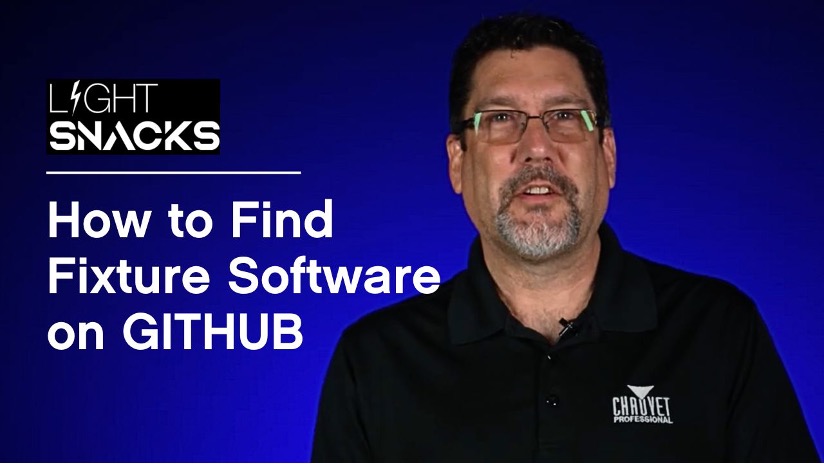
Keeping up-to-date with the latest firmware updates across our broad product range just got easier.
Our GitHub portal is where all CHAUVET Professional customers and end users can now enjoy direct access to all our latest firmware (aka fixture software).
Ready to get started?
For a quick start overview of the simple steps to find and download fixture software from GitHub, Sr. Product Development Manager Michael Graham walks you through in this episode of Light Snacks:
Light Snacks: How to Find Fixture Software on Github

Where to find us on GitHub: https://github.com/Chauvet-pro
For those new to GitHub, here’s a quick FAQ before clicking that link:
What is GitHub?
GitHub is a (free to you) code hosting service that stores and manages our firmware (fixture software) update versions.
Why GitHub?
We are constantly improving our firmware to optimize fixture performance and features. Each tweak creates a new firmware version number. Making sure you are downloading the absolute latest greatest firmware version when multiple versions exist… can be a chore. GitHub makes it easy.
How to use GitHub?
As you read on, we will be showing you GitHub as it appears in a desktop browser window. In addition to browsing and searching our firmware Repositories, GitHub also allows you to turn on Notifications in order to receive real time firmware updates, and provides a hub for you to Log an Issue so that we can address any suggestions or requests you might have for our developers to incorporate into future firmware versions.
Do I need to be registered to use it?
Our firmware files can be downloaded without the need for a GitHub account, but having an account means you can subscribe, follow products for updates, and take full advantage of the services the GitHub portal offers.
MAIN WINDOW
Once you click on https://github.com/Chauvet-pro you will find yourself looking at our MAIN WINDOW:Clicking on the Repositories button in the top banner menu takes you to the complete fixture list.
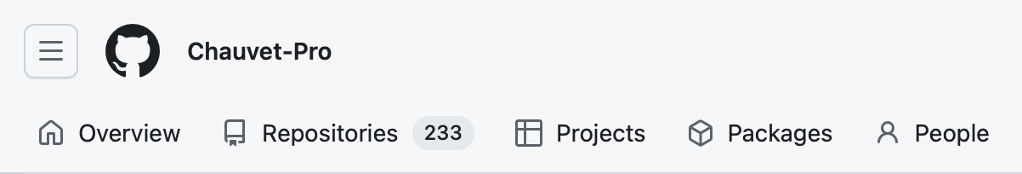
Popular firmware downloads are listed in the Popular Repositories section.
And below that, a search bar allows you to find firmware by Repository name.
Note: Repository names are always our complete Model Name without spaces.
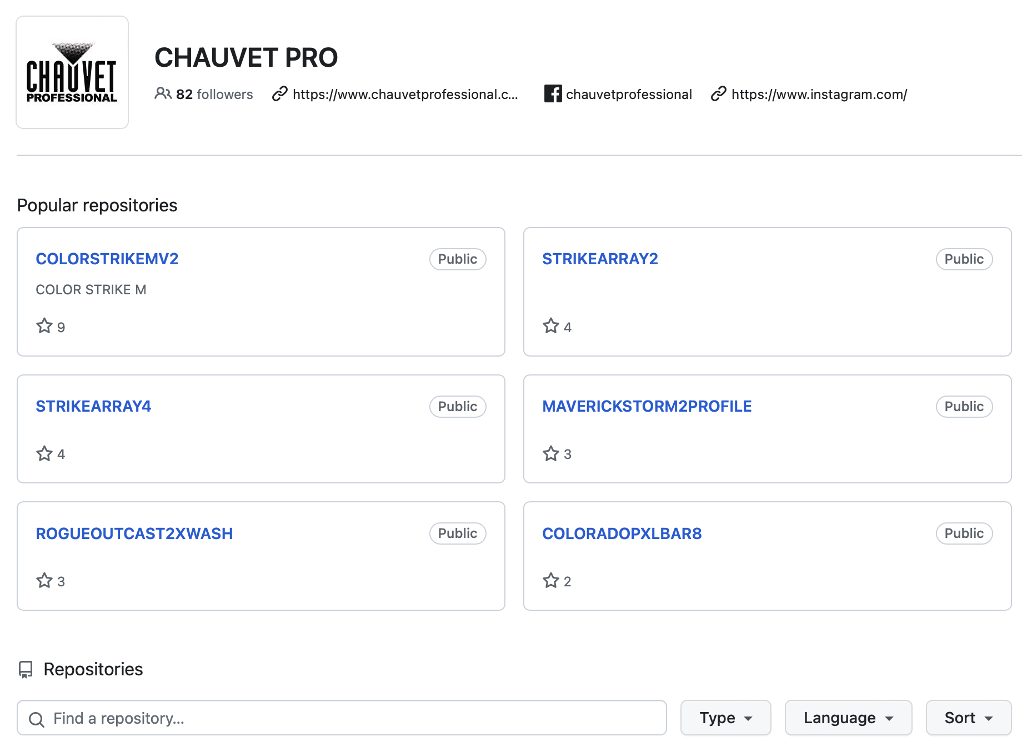
PRODUCT REPOSITORY WINDOW
Clicking on a Repository link takes you to the PRODUCT REPOSITORY WINDOW.
Here you can:
- Click on the Firmware folder icon to access the firmware
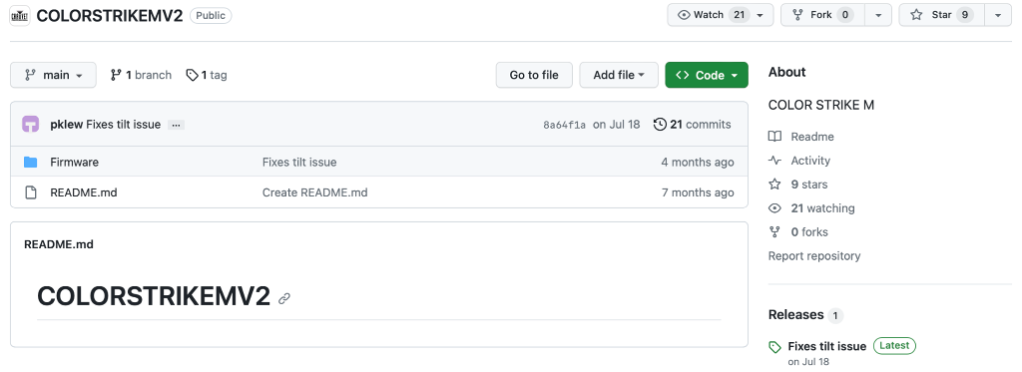
- For users with a GitHub account, you can choose to WATCH (follow) this product.
- The WATCH menu allows you to set notification behavior for new releases
- Those using the iOS or Android app, can also request push notifications
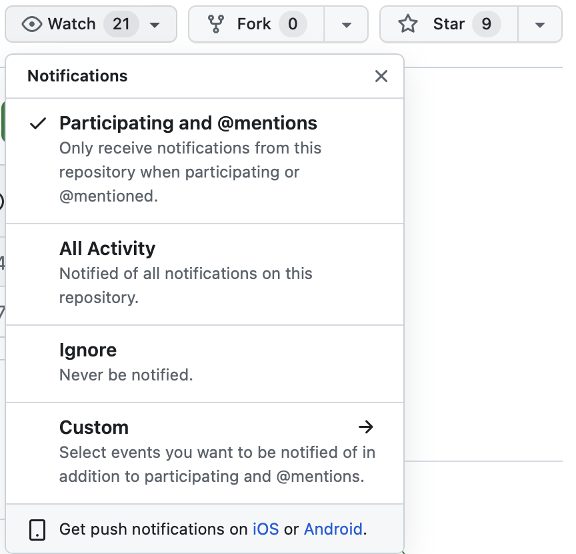
FIRMWARE LIST
Once you click the Firmware folder, you will see a list displaying:
Firmware filename | Last commit message (aka Release Notes) | Last commit date (aka Date of Release)
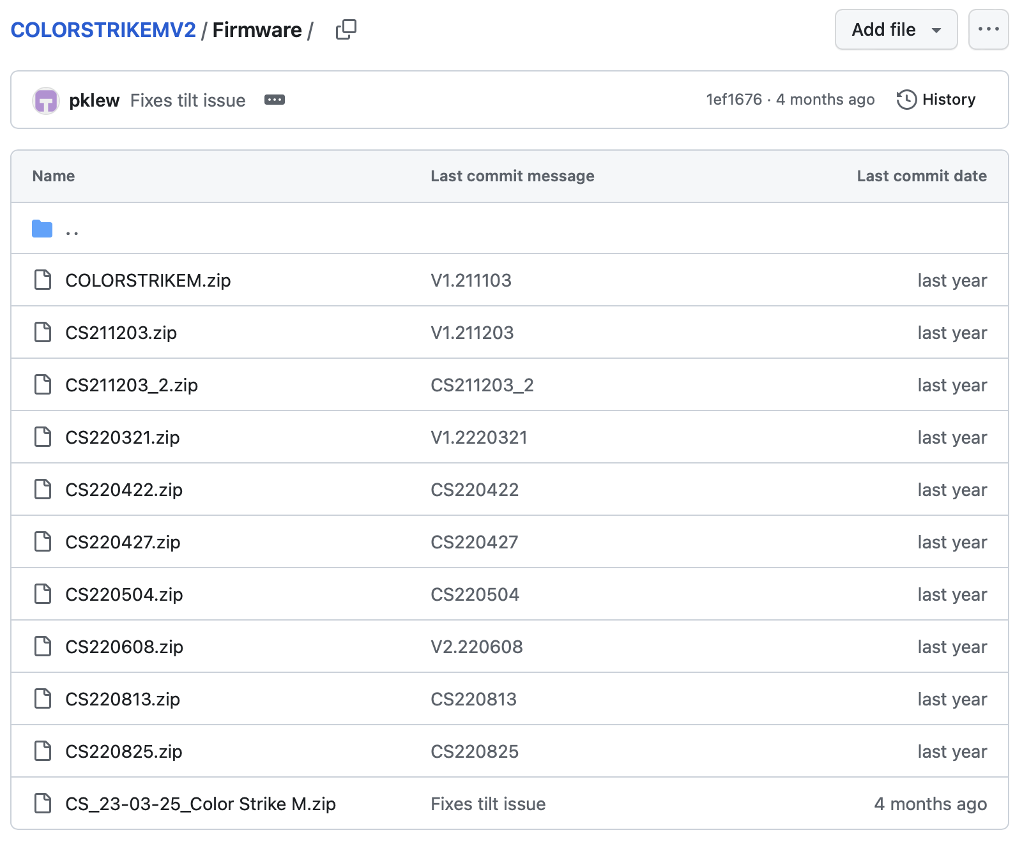
DOWNLOAD WINDOW
Clicking on a firmware file name will bring you to the DOWNLOAD WINDOW.
Here you can click on the download icon at the far right of the menu to begin your download.
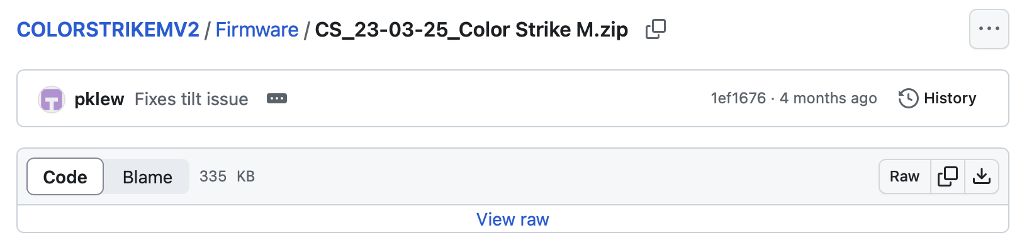
In addition to providing a portal for retrieving our latest firmware files, GitHub also enables you to LOG AN ISSUE in order to notify our developers of your requests for new features or fixes in future firmware versions.
LOG AN ISSUE
In the Product Repository Window for the selected model, you will see an Issues button at the far left of the top banner menu.
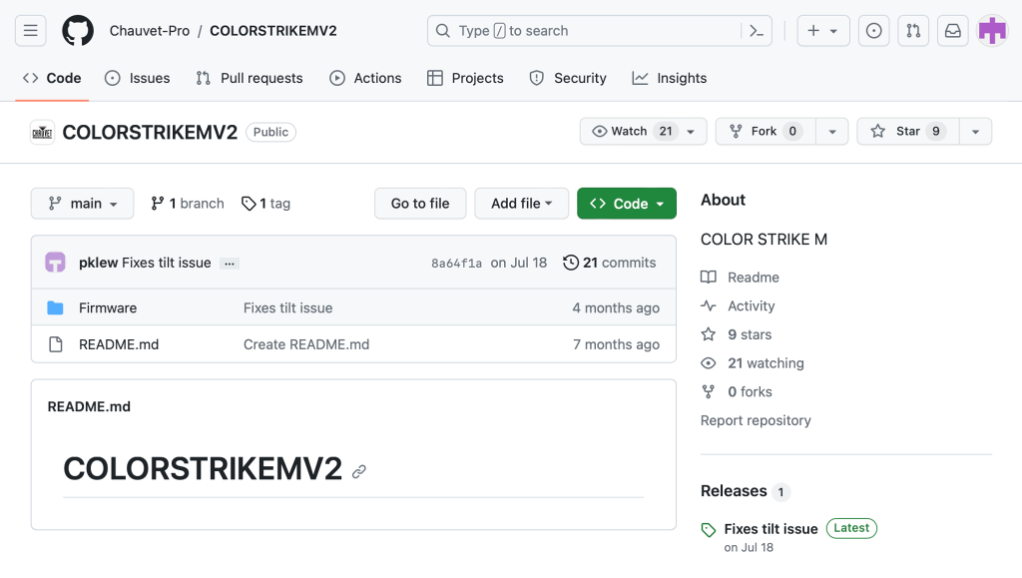
Clicking on the Issues button will take you to this screen:
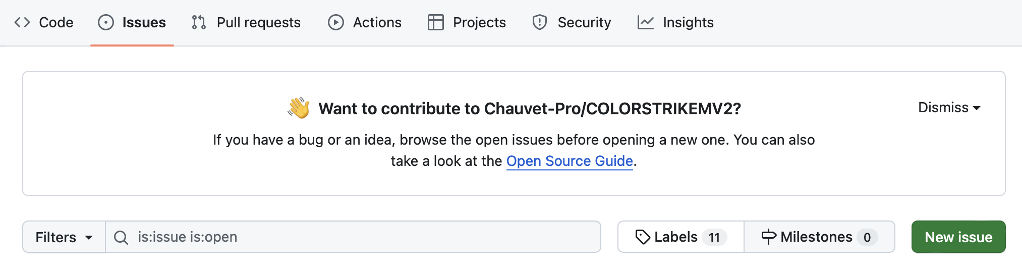
We welcome you to click the NEW ISSUE button to send us your bug report or suggestions for improvements to the current firmware version.
Please see our suggestions below for how to enter information in the NEW ISSUE SUBMISSION fields:
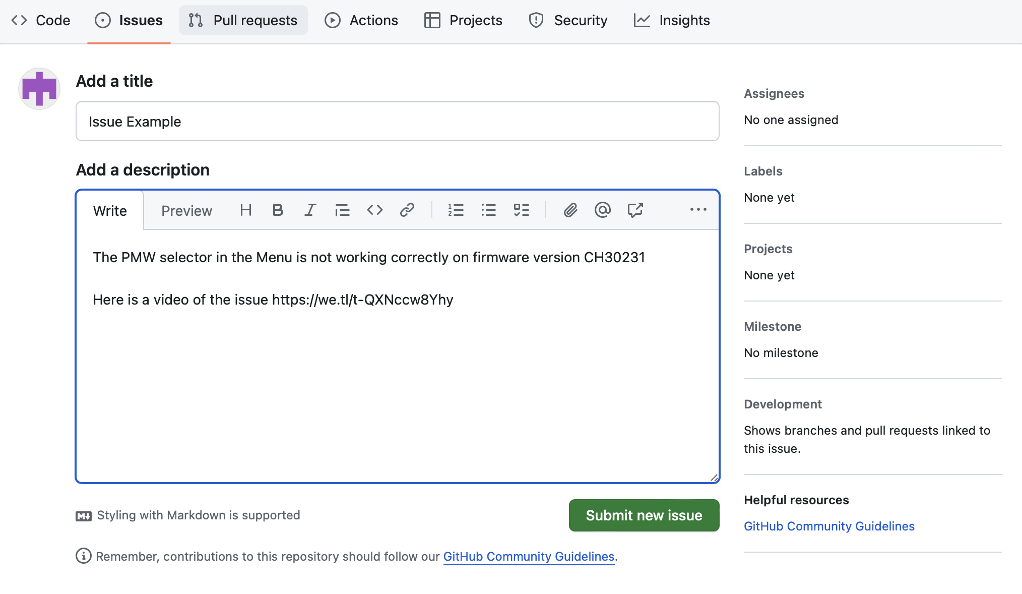
GUIDELINES FOR SUBMISSIONS:
- Describe the issue with as much detail and information as possible.
- Pictures and videos demonstrating the issue are helpful.
- Please include a WeTransfer download link for any media you want to share.
THANK YOU for following along our tour of our new CHAUVET Professional GitHub Portal.